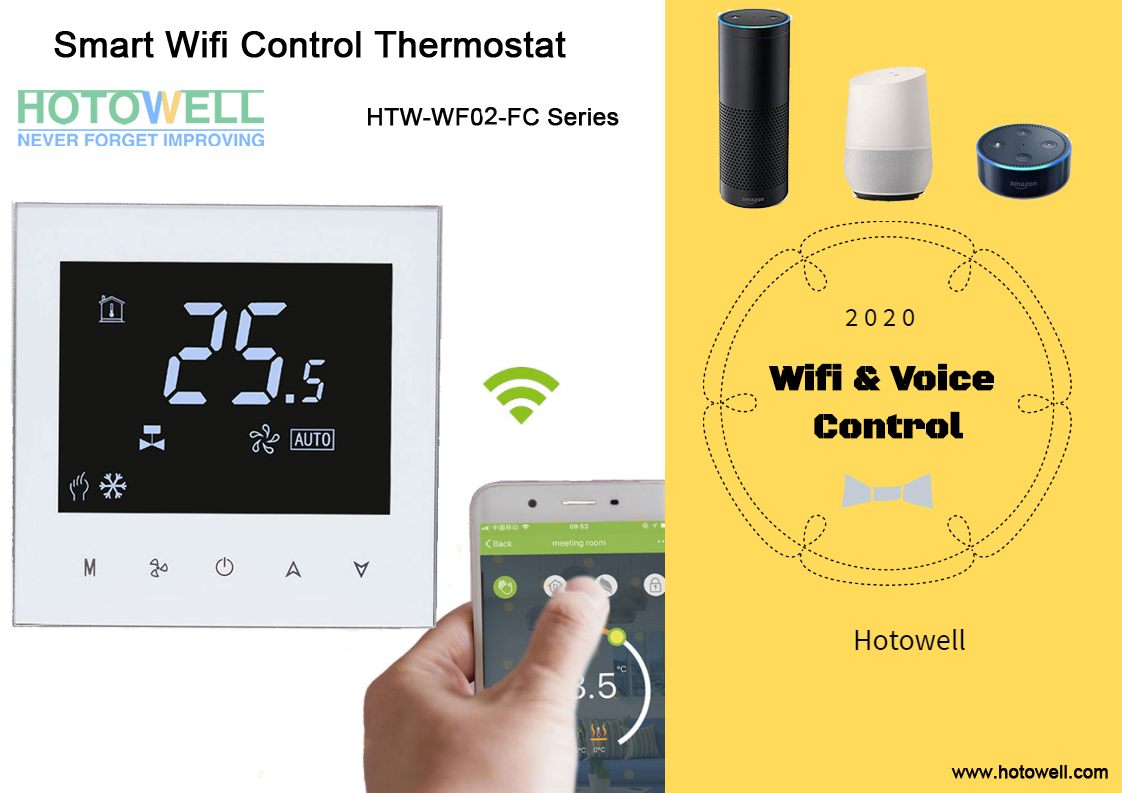Why can't the smart thermostat connect to WIFI?

What is a wifi thermostat?
The wifi thermostat is also called the remote thermostat. It is the product of the development of the Internet of Things. Compared with the conventional thermostat, it mainly has the characteristics of remote control and intelligent operation, which makes the air conditioning/HVAC system more comfortable and energy-saving. The main function of the wifi thermostat is to download the Tuya APP through the mobile phone, so as to realize the remote control of the thermostat, check the real-time the temperature of the home, and indirectly control the heating, ventilation and air conditioning equipment (such as air conditioning, electric heating) through the thermostat Heater, wall-hung boiler, etc.) To keep the indoor temperature constant within the set temperature range.
Why can't the smart thermostat connect to WIFI? The reason for this kind of phenomenon is mainly caused by improper settings. 6 precautions for connecting the networked thermostat to WIFI:
1. When the WIFI thermostat is connected to the network, it needs to be connected according to the correct operation steps, otherwise, the network configuration will fail
2. The WIFI environment and matching mode of the mobile phone and the Internet thermostat must be consistent, otherwise, the network configuration will fail.
3. The distance between the Internet the thermostat and the wireless router should not be too far
4. Some wireless routers have different functions and need to be reset
5. Due to different router settings, please pay attention to check whether the connection hotspot of the Internet thermostat is blocked
6. Since the APP is frequently updated, if the internet thermostat is not connected to WIFI, please check whether the Tuya APP is the latest version
Five solutions for the networked thermostat not connecting to WIFI.
1. Read the instruction video or manual carefully, and check whether the networking operation steps of the thermostat are correct
2. When binding the mobile phone and the wireless internet thermostat, be sure to pay attention to the "three simultaneities". That is, "same time" mobile phone and smart thermostat select "same matching mode" under "same WIFI environment"
3. Since the network configuration is much higher than the normal use, it is recommended to place the smart touch screen Internet thermostat and mobile phone next to the wireless router, first configure the network, and then install the thermostat to the original Go to the correct location and make sure that the wireless network signal is good.
4. Some users can use router management software to choose to trust or block the hotspot of the device connected to the router. When the connection hotspot of the thermostat is unintentionally blocked, it will always fail to connect. In addition, the newer wireless routers now have 2.4GHZ and 5GHZ dual-band modes. If the 5GHZ mode is selected, it may also cause network distribution failure.
5. Make sure the mobile phone smart thermostat APP is the latest version of the APP is not the latest installation, you can download the latest APP and try again"
For Hotowell Wifi thermostats, If you still can not connect Wifi with up methods.
You also can try the following alternative method.
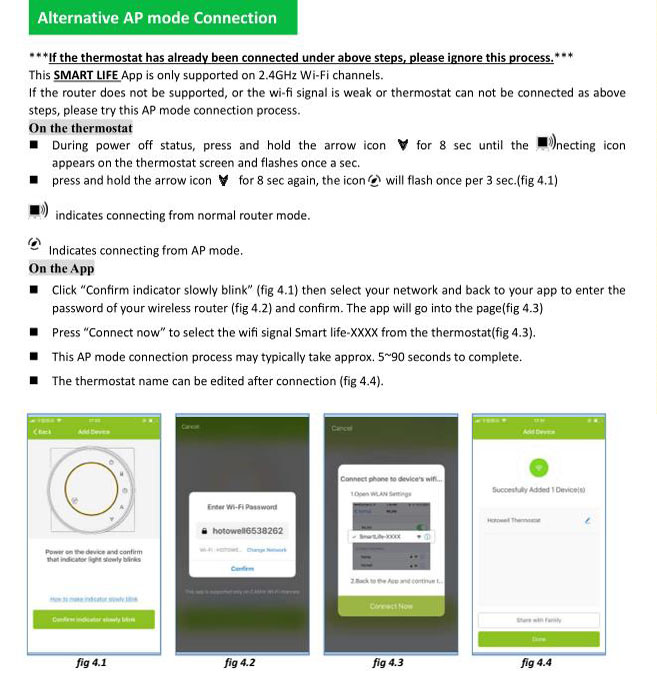
Hotowell, as a professional manufacturer of HVAC products with more than 10 years. Our thermostats include different types, such as BACnet thermostat, Modbus thermostat, wifi thermostat, and standard digital thermostat. Any interest of our thermostats, welcome to contact me according to the following methods.
Tel.: +86 153 5987 4486
Email: delta@hotowell.com