Why can't I connect to smart wifi thermostats?

A smart WiFi thermostat is a thermostat that can be controlled with smart phone on app or other internet-connected device. Smart WiFi thermostats allow you to change the thermostat’s settings remotely using a app at your smart phone. When you input a temperature setting into the app, it transmits that setting through your Wi-Fi network to the thermostat, and the thermostat then sends that signal to the blower and HVAC system. Hotowell's wifi thermostats are based on Tuya wifi module, which is popular used in all over the world.
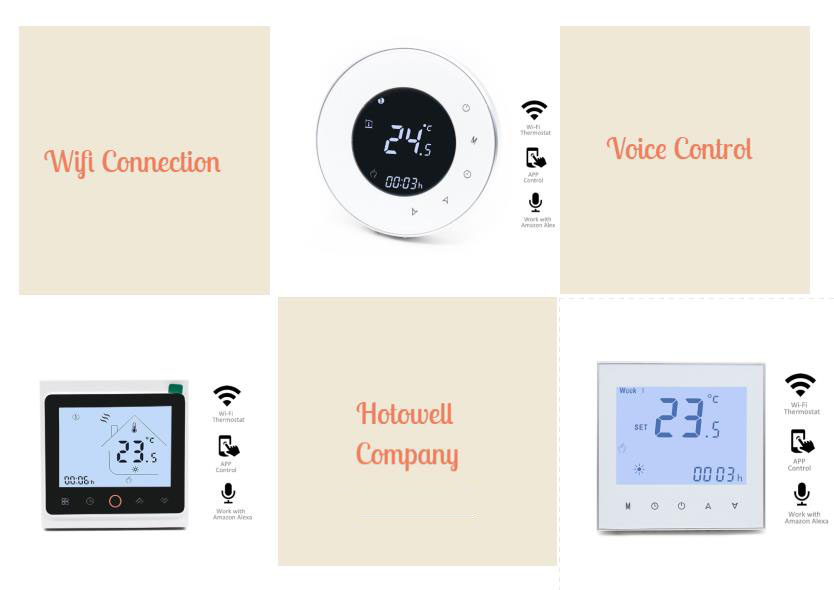
To control the temperature by your smart phone is convenient, but it needs some time to connect the WiFi first, what you can do when the thermostat con not connect your WiFi? I collect the following steps for your reference.

1. Make sure the connect steps are correct, total the same with following details.
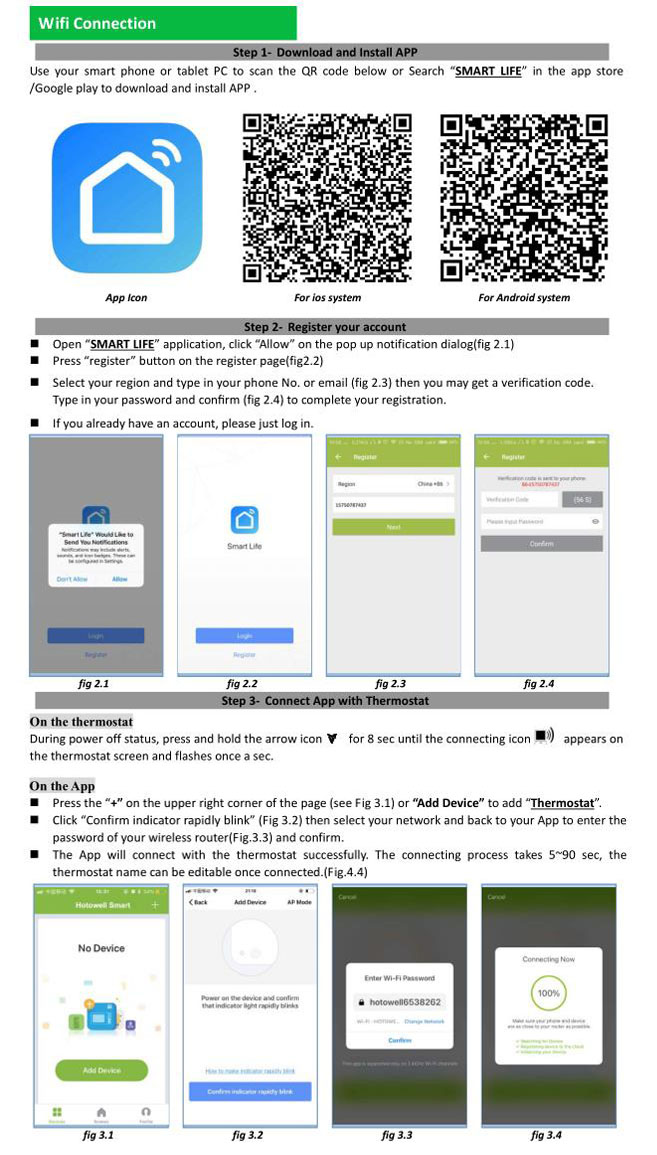
2. Please sure your smart phone can connect WiFi, and you can use the WiFi smoothly.
3. When you are under connecting, please move the thermostat, smart phone and router close together. And after connected, you can install the thermostat.
4. Please make sure your router do not limit any other devices to connect.

And then if you try the all steps again, it is also cannot be connected, you also can try with another way of the Alternative AP mode connection as following. But before connect, please be sure your router is with 2.4GHz Wi-Fi Channels.
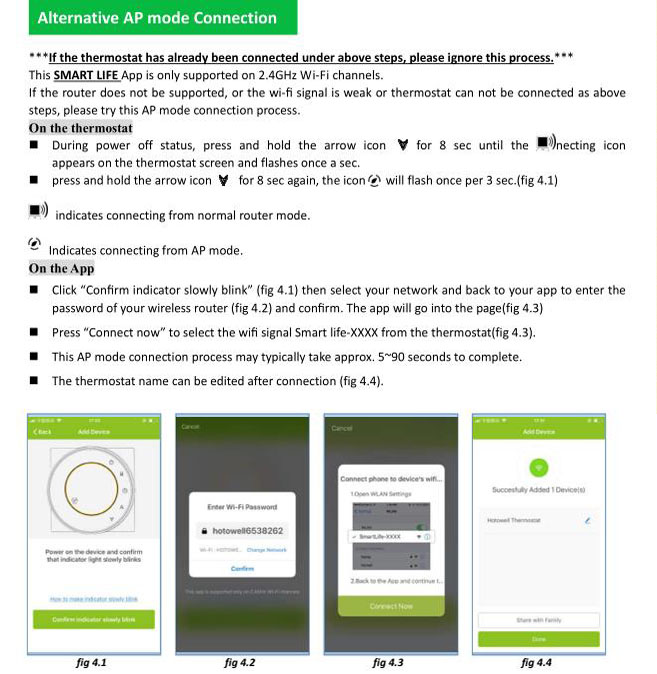
Do you have got any problem when you connect your Wifi Thermostat? Why not contact Ms. Ashley directly? She will help you to resolve the problem quickly. Her contact information is as following:
Email: delta@hotowell.com
Mobile/Whatsapp: +86 153-5987-4486

Scan below Wechat to talk:


Scan below Whatsapp to talk:
