WHY CHOOSE WIFI THERMOSTATS?

A smart thermostat makes life easier. You can schedule the thermostat to kick on the heat first thing in the morning to take the chill out of the fall air. Or you can have your air conditioning come on just a couple of hours before you get home from work.
While for WiFi thermostat, there’s no need to get up in the middle of your favorite show to make the room more comfortable, either. You can make changes to the temperature from your phone. This can be particularly helpful for those with mobility challenges.
The majority of smart thermostats use Wi-Fi to connect with an app on your phone. Through the app, you can schedule when your heat or cooling turns on, adjust the temperature of your home no matter where you are, and even set up automations with other smart devices.
What are WiFi thermostat features?
Multiple Period Programmable
The programming offers weekly planned cycles with 5 working days and 2 separate weekend choices. Each day can be set to 6 cycles of on and off.
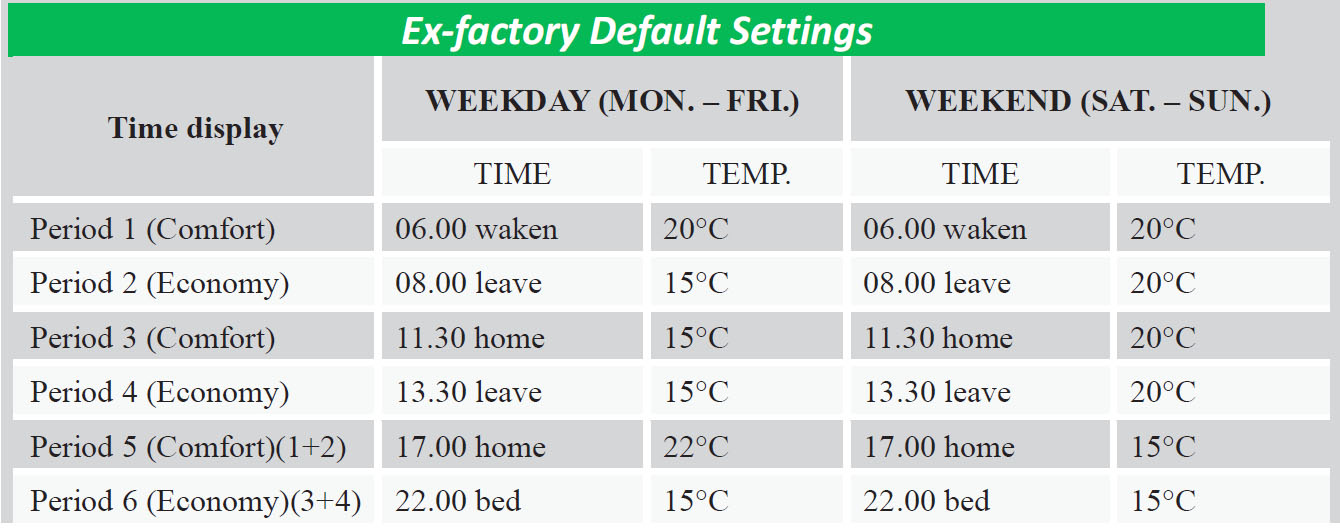
Voice controls
A variety of smart thermostats let you adjust the temperature through voice commands to Amazon Echo,Google Home, and Tmall Genie. So even if you can’t find your phone, comfort is just a yell away.
Energy Saving
An energy saving mode is built in. This override gives end users a manual or timed set back function, automatically reducing set temperature to a preselected level at a selected time, ideal for holiday or vacant occupancy.
Can be used as a room or zone thermostat or to switch zone valves, manage electric underfloor and connect to underfloor heating wiring centres.
Home Thermostat Group Control
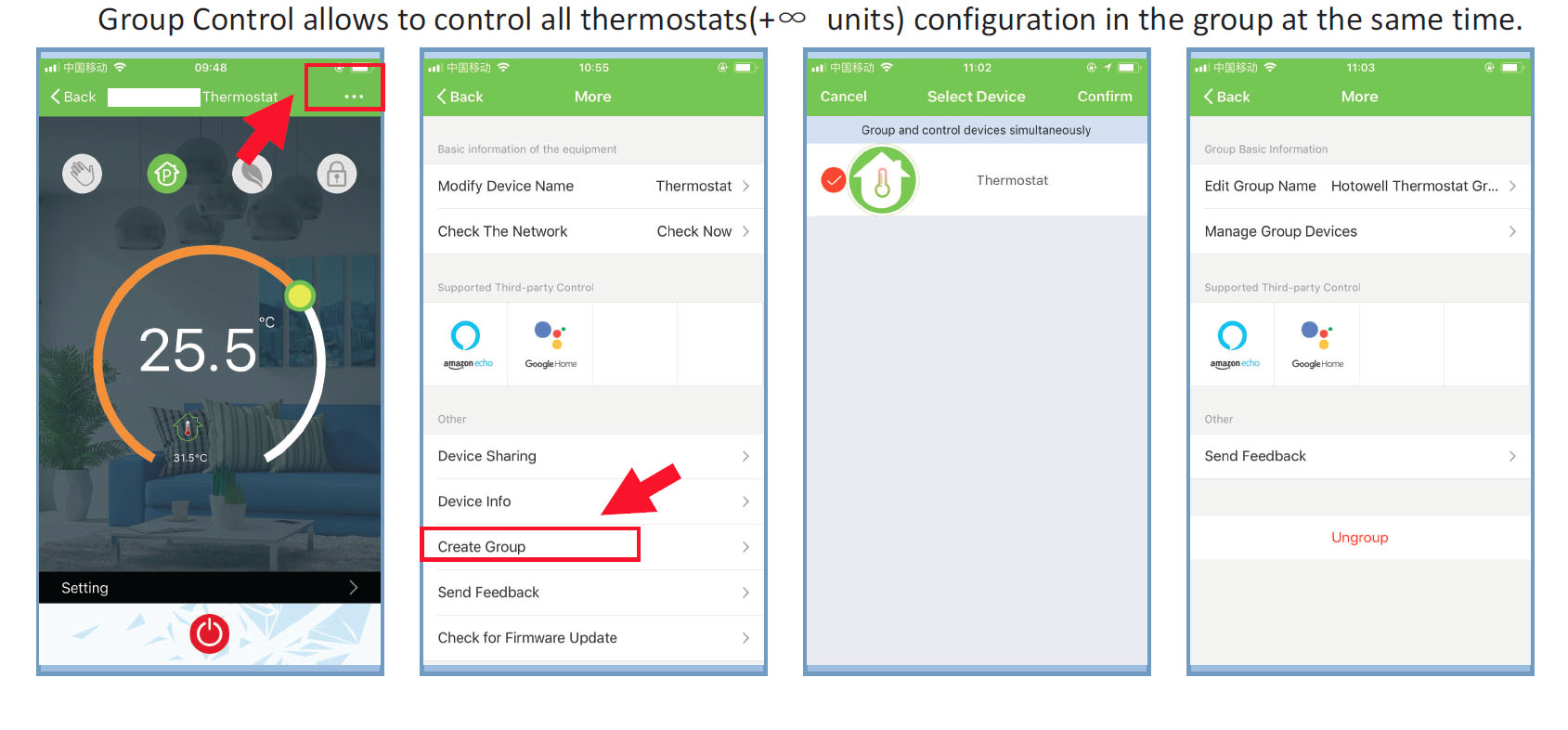
Share the thermostat with your guest
When you need to share your thermostat with guests, you can operate it directly on your mobile phone, and your guests can adjust the room temperature themselves.
How do I install a WIFI thermostat myself?
Though each smart thermostat is different, the installation is similar:
- Grab a small screwdriver and the installation instructions that came with your thermostat.
- Turn off the power at the breaker.
- Remove your old thermostat from the wall by unclicking it from its wall bracket or by unscrewing it. Do not disconnect the wires yet.
- Take a picture of how the wires connect to the back of the old thermostat. This is a good reference to have if the wire labeling is on the thermostat. You’ll need to know which wire goes where in a minute.
- Remove the wires. The wires can be attached to the thermostat using small clips that you press to release the wires, or they may be wrapped around screws. If they are wrapped around the screws, use the screwdriver and loosen them just a bit to make removing the wires easier.
- Remove the bracket if there is one.
- Install the new bracket if your device came with one.
- Connect the wires to the new thermostat. The smart thermostat should have a wiring diagram in the instructions. Follow the diagram. If you don’t, you may damage the device.
- Follow the on-screen instructions to connect the smart thermostat to your Wi-Fi (if needed).
- Download the app and connect it to your new thermostat, if it has one. Use the app to set up heating and cooling schedules.
How do I connect my phone with a WIFI thermostat?
1.please make sure the WiFi signal is 2.4Ghz not 5G
2.you may refer to below video~
https://www.youtube.com/watch?v=3RU8uwxxywA
HTW-31-F10/ HTW-EB-FC/HTW-WF06-FC